When it comes to using a touch screen, your finger is not the only option. There are several alternative tools that you can use to interact with touch screens. These tools provide precise control and comfort, making your touch screen experience more enjoyable.

Key Takeaways:
- Stylus pens are popular alternatives to using your finger on a touch screen. They offer more precision and come in various designs and sizes.
- Touch-sensitive gloves with conductive fibers in the fingertips allow for touch screen functionality in colder weather.
- Metal or conductive objects, such as a touch screen pen, can be used on some touch screens, but be cautious of potential screen damage.
- Rubber-tipped stylus pens provide a touch experience similar to using your finger but with added precision.
- DIY solutions using materials like aluminum foil or conductive fabric can be an option, but compatibility and potential damage should be considered.
Stylus Pens for Touchscreens
Stylus pens have become wildly popular as alternatives to using your finger on a touch screen. With their conductive tips, these pens mimic the touch of a finger, offering more precise navigation and interaction with the screen. Stylus pens come in a variety of designs and sizes, making them suitable for different devices and touch screen technologies.
Using a stylus pen for touchscreen devices provides several advantages. Firstly, it enhances touch screen sensitivity, allowing for finer control and accuracy. Whether you’re scrolling through a webpage, creating digital art, or taking handwritten notes, a stylus pen can greatly improve your experience.
Additionally, stylus pens are comfortable to use, as they offer a more ergonomic grip compared to using your finger alone. This is especially beneficial for individuals who frequently use touch screens for extended periods or have dexterity issues.
“A stylus pen offers a natural extension of your hand when interacting with a touch screen. Its fine tip allows for precise selection and drawing, making it a popular tool among digital artists and professionals.”
When choosing a stylus pen, consider factors such as compatibility with your specific touch screen device and the desired level of precision. Some stylus pens even come with additional features like pressure sensitivity and programmable buttons to further enhance functionality.
Overall, using a stylus pen for touchscreens is a fantastic way to maximize your touch screen experience. Whether you’re a creative professional or just enjoy the convenience of accurate touch inputs, a stylus pen is a versatile tool that can greatly enhance your interactions with touch screens.
Advantages of Using Stylus Pens for Touchscreens:
- Increased touch screen sensitivity and precision
- Comfortable and ergonomic grip
- Enhanced control for digital art and note-taking
- Compatibility with various touch screen devices
- Additional features like pressure sensitivity and programmable buttons
- Great for professionals and casual users alike
Touch-Sensitive Gloves
When it comes to using a touch screen in colder weather, touch-sensitive gloves are a must-have accessory. These innovative gloves are designed with conductive fibers in the fingertips, allowing them to transmit the electrical charge from your fingers to the screen. With touch-sensitive gloves, you can navigate and interact with your touch screen without the need to expose your bare hands to the cold winter air.
Touch-sensitive gloves are particularly useful for winter, as they provide the functionality of regular touch screen gloves while allowing you to maintain optimal touch screen sensitivity. Wearing regular gloves may hinder your ability to accurately touch and swipe on the screen, but touch-sensitive gloves ensure that you can effortlessly control your device, even in freezing temperatures.
Whether you need to answer a call, text a friend, or browse the internet on your touch screen device, touch-sensitive gloves offer a practical solution. With these gloves, you won’t have to sacrifice comfort or functionality during the winter months.
If you’re looking for touch screen gloves that are specifically designed for winter use, there are high-quality options available on the market. These gloves are typically insulated and have a soft lining that keeps your hands warm while allowing you to use your touch screen device. Many winter touch screen gloves also feature a non-slip grip, ensuring that you can securely hold your device, even with gloves on.
The Benefits of Touch-Sensitive Gloves:
- Allows you to use your touch screen device in cold weather
- Preserves touch screen sensitivity
- Protects your hands from the cold
- Ensures a comfortable and precise touch screen experience
- Available in various styles and designs
Don’t let the winter weather hinder your touch screen experience. Invest in a pair of touch-sensitive gloves and stay connected while keeping your hands cozy.
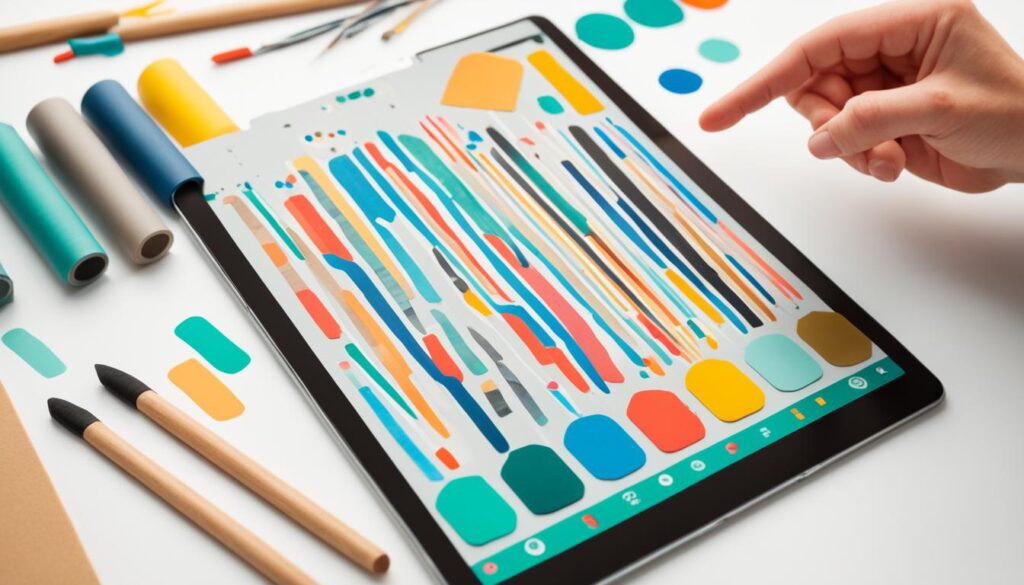
Using Metal or Conductive Objects
When it comes to interacting with a touch screen, your finger isn’t the only option. Some touch screens, particularly resistive ones, are responsive to any conductive material. This opens up a world of possibilities for alternative touch screen tools. You can explore using metal or conductive objects to navigate and interact with the screen.
Instead of relying on your finger alone, you can simply grab a metal pen, a pen with a metal tip, or even a key to interact with the touch screen. These objects use their conductivity to trigger the screen’s response, mimicking the touch of your finger. However, exercise caution when using metal or conductive objects, as they have the potential to scratch or damage the screen.
If you’re in a pinch and don’t have a stylus or other touch screen tool, a metal or conductive object can serve as a temporary alternative. Just remember to handle them gently and be mindful of your touch screen’s sensitivity.
Rubber-Tipped Stylus
If you prefer not to use metal objects, you can opt for a stylus with a rubber tip. These styluses provide a touch experience similar to using your finger but with added precision. The rubber tip mimics the touch of a finger, allowing you to navigate and interact with the touch screen smoothly.
If you’re looking for a touch screen pencil that offers enhanced accuracy and control, a rubber-tipped stylus is an excellent choice. These styluses feature a soft and responsive rubber tip that glides effortlessly across the screen, providing precise input and minimizing fingerprints and smudges.
The rubber tip of a stylus is designed to mimic the natural touch of your finger, making it ideal for tasks that require more precision, such as drawing, writing, or editing. Whether you’re an artist, a student, or a professional, a rubber-tipped stylus can greatly enhance your touch screen experience.
“Using a rubber-tipped stylus on a touch screen feels like writing or drawing with a real pencil. It’s a game-changer for digital art and note-taking.” – Emily Thompson, Digital Artist
Additionally, rubber-tipped styluses are compatible with most touch screen devices, including smartphones, tablets, and digital drawing pads. They are easy to use and convenient to carry, making them an excellent accessory for on-the-go use.
When selecting a rubber-tipped stylus, consider factors such as the durability of the tip, the length and weight of the stylus, and any additional features that may suit your needs. Popular brands offering high-quality rubber-tipped styluses include Adonit, Wacom, and Apple.
Benefits of using a rubber-tipped stylus:
- Enhanced precision and accuracy
- Reduced fingerprints and smudges
- Great for drawing, writing, and editing
- Compatible with most touch screen devices
- Convenient for on-the-go use
| Brand | Model | Compatibility | Price |
|---|---|---|---|
| Adonit | Precision | iPad, iPhone, Android devices | $24.99 |
| Wacom | Bamboo Stylus | iPad, iPhone, Android devices | $19.99 |
| Apple | Apple Pencil | iPad Pro | $99.00 |
Investing in a high-quality rubber-tipped stylus not only improves your touch screen experience but also protects your device’s screen from scratches caused by using unsuitable objects as alternatives. So, if you’re seeking precise control and comfortable interaction with your touch screen, a rubber-tipped stylus is the perfect choice.
DIY Solutions
If you’re feeling creative, you can make your own touch screen tool using materials like aluminum foil, conductive foam, or conductive fabric. These DIY solutions offer an affordable and personalized alternative to traditional touch screen tools. However, it’s important to note that not all types of touch screens may respond well to homemade options and there is a risk of potential damage.
Proceed with caution and ensure compatibility before using any homemade touch screen tools. Here are a few creative ideas:
Create a Touch Screen Stick with Aluminum Foil
Aluminum foil can be a versatile material for crafting a touch screen stick. Start by wrapping a small piece of aluminum foil tightly around the eraser end of a pencil or the tip of a chopstick. Secure the foil with tape to ensure a smooth and consistent surface. Your touch screen stick is now ready for precise navigation on your touch screen.
Design a Conductive Foam Touch Screen Tool
Conductive foam can be an excellent option for making a touch screen tool. Cut a small strip of conductive foam and attach it to the end of a popsicle stick or a pen cap. The conductive nature of the foam allows it to mimic the electrical charge of your finger, making it compatible with most touch screen devices.
Assemble a Conductive Fabric Tip Stylus
Conductive fabric offers a soft and tactile touch for your touch screen. Cut a small piece of conductive fabric and shape it into a cone or cylindrical shape. Secure it with tape or glue to the end of a pen or a stick. The conductive fabric tip will provide precise control and ensure a responsive touch screen experience.
Note: Before using any DIY touch screen tools, test them on a small area of the screen to ensure compatibility and avoid potential damage.
Experiment with these DIY solutions and find the one that works best for you. Just remember to exercise caution and test your touch screen stick or tool before using it extensively.
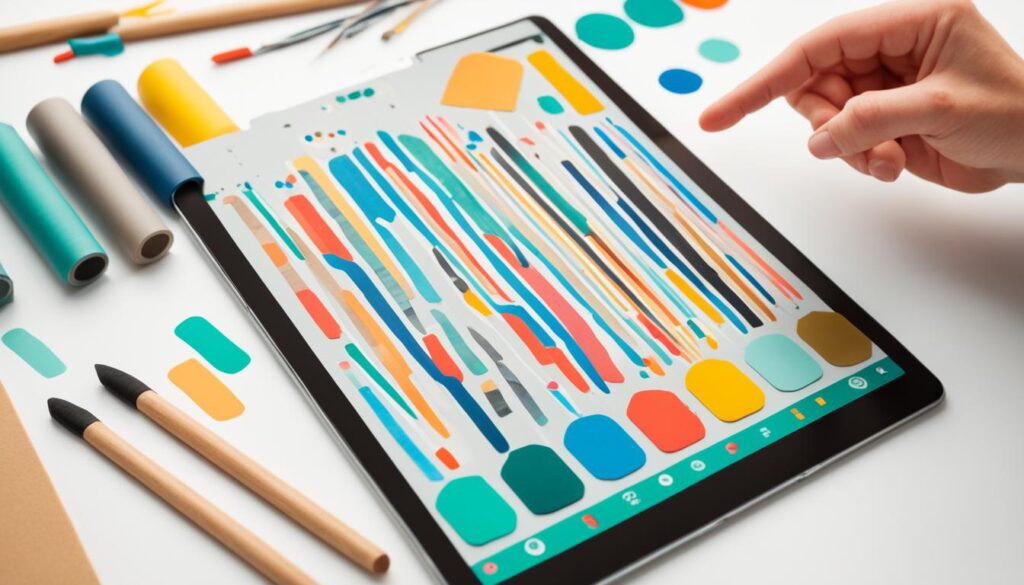
Explore the world of touch screen alternatives and unlock new possibilities for navigating your devices with ease.
Other Materials and Objects
While stylus pens, touch-sensitive gloves, and DIY solutions are popular touch screen alternatives, there are also a variety of other materials and objects that can be used to interact with touch screens. These unconventional tools can add a fun and unique element to your touch screen experience.
Bolts, Screws, and Zipper Pulls
Did you know that the head of a bolt or screw can be used to navigate a touch screen? The metallic surface of these objects can conduct electricity and simulate the touch of a finger. Similarly, the inside of a zipper pull can provide the same effect. So, if you find yourself in a pinch without a stylus or gloves, look no further than your hardware drawer or wardrobe closet.
Silverware
Ever wondered if your fork or spoon could be used as a touch screen tool? The answer is yes! The metal composition of silverware allows it to conduct electricity and interact with touch screens. So, the next time you’re enjoying a meal, remember that your utensils can serve a double purpose.
Wet Materials
Sometimes, unexpected touch screen tools can be found in everyday wet materials. For instance, a damp paper towel or leaf can conduct electricity and enable touch screen interaction. So, if you accidentally spill some water or encounter a rainy day, don’t hesitate to use these moist resources to your advantage.
Experimentation is key when it comes to discovering touch screen alternatives. Don’t limit yourself to traditional options – think outside the box and try different materials and objects. You never know what might work!
As you explore various touch screen alternatives, keep in mind that not all materials and objects may work well with every type of touch screen device. It’s important to test their effectiveness and ensure compatibility to avoid any potential damage to your screen.
By thinking creatively and embracing the possibilities, you can uncover an array of touch screen tools that go beyond the conventional. So, don’t be afraid to switch things up and dive into an extraordinary touch screen experience!
Conclusion
In conclusion, when it comes to interacting with touch screens, you have a world of alternatives beyond just using your finger. These touch screen tools provide enhanced precision and comfort, elevating your touch screen experience to the next level.
Stylus pens are a popular choice, offering a conductive tip that mimics the touch of a finger. They come in various designs and sizes, making them compatible with different devices and touch screen technologies.
Touch-sensitive gloves are another great option, especially during the winter months. These gloves have conductive fibers in the fingertips, allowing you to use your phone or tablet without sacrificing warmth.
If you’re feeling adventurous, you can even create your own touch screen tools using materials like aluminum foil, conductive foam, or conductive fabric. However, be cautious as homemade solutions may not work with all touch screens and could potentially cause damage.
Remember to consider compatibility with your device and the possibility of screen damage before using any of these alternative tools. Embrace the variety of touch screen alternatives available and find the one that suits your needs for a seamless and enjoyable touch screen experience.
FAQ
What are the alternatives to using your finger on a touch screen?
Some alternatives to using your finger on a touch screen include stylus pens, touch-sensitive gloves, metal or conductive objects, rubber-tipped styluses, DIY solutions, and other materials and objects.
What are stylus pens for touchscreens?
Stylus pens are tools that mimic the touch of a finger on a touch screen. They usually have a conductive tip that allows for precise navigation and interaction with the screen.
What are touch-sensitive gloves?
Touch-sensitive gloves are gloves made with conductive fibers in the fingertips, allowing them to transmit the electrical charge from your fingers to the touch screen. These gloves are ideal for colder weather when regular gloves would hinder touch screen functionality.
Can I use metal or conductive objects as alternatives to my finger on a touch screen?
Yes, some touch screens can respond to any conductive material. You can use objects like a metal pen, a metal-tipped pen, or even a key to interact with the touch screen. However, be cautious as these objects may scratch or damage the screen.
Are there stylus pens with rubber tips for touch screens?
Yes, there are stylus pens with rubber tips available. These styluses provide a touch experience similar to using your finger but with added precision. The rubber tip mimics the touch of a finger, allowing for smooth navigation and interaction on the touch screen.
Can I create my own touch screen tool?
Yes, you can create your own touch screen tool using materials like aluminum foil, conductive foam, or conductive fabric. However, it’s important to note that DIY solutions may not work well with all types of touch screens and could potentially cause damage. Proceed with caution and ensure compatibility before using homemade touch screen tools.
Are there any other materials or objects I can use as alternatives to my finger on a touch screen?
Yes, there are various other materials and objects that can be used as alternatives to your finger on a touch screen. Examples include the head of a bolt or screw, silverware, the inside of a zipper, and even wet materials like a damp paper towel or leaf. Experimentation can lead you to discover unexpected touch screen tools.